Picture this: you’re all set to watch the much-anticipated blockbuster at your local theater. You’ve scrolled through BookMyShow, found the best showtime, and eagerly awaited the exclusive offer from Tiger BookMyShow. You quickly punch in the promo code, hopeful for a sweet discount or maybe even a freebie, only to be met with the frustrating message, “Offer Failed.” Disappointment sets in, leaving you wondering, “What went wrong?”
You’re not alone in this. Many have experienced the same, and it can be frustrating. But don’t worry—this article will guide you through understanding why Tiger BookMyShow offer failed and what you can do to prevent it from happening in the future. We will take a detailed look into troubleshooting steps, potential causes, and solutions. Plus, we’ll explore the best ways to redeem offers successfully.
What Is the Tiger BookMyShow Offer?
Before we delve into the “failed” part, let’s first explore the Tiger BookMyShow offer. BookMyShow is a popular ticket-booking platform that regularly offers promotions, especially for users who are fans of Tiger Shroff, Bollywood’s action star. The Tiger BookMyShow offer usually includes exclusive discounts or special access to movies starring Tiger Shroff, giving fans a chance to enjoy his latest films at a reduced price.
These offers might include:
- Special discounts on movie tickets for Tiger Shroff’s movies.
- Combo offers for tickets, popcorn, and drinks.
- Exclusive access to premier screenings.
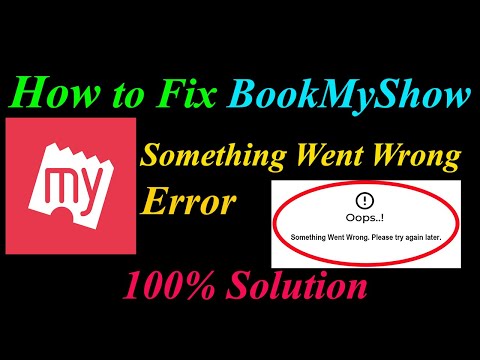
Why Did the Tiger BookMyShow Offer Fail?
So, you’ve tried entering your promo code, but you’re hit with the dreaded “Offer Failed” message. Why does this happen? There are several reasons behind it, and understanding these can help prevent future mishaps.
Incorrect Promo Code or Expired Offer
One of the most common reasons the Tiger BookMyShow offer fails is simply entering the wrong promo code. It’s easy to overlook a small typo or forget about the expiration date.
Pro Tip: Always double-check your promo code and its expiration before trying to apply it. It’s best to read the terms and conditions attached to the offer to ensure you meet the requirements.
Limited Availability or Geographical Restrictions
Sometimes, BookMyShow Tiger offers are available only in specific cities or regions. If you’re trying to access the offer from an unsupported location, it won’t work.
Solution: If you find that your location isn’t supported, consider checking if the offer is available in nearby cities or using a VPN to bypass restrictions (though always respect the platform’s terms).
Step-by-Step Guide: How to Fix a Tiger BookMyShow Offer That Failed
It’s frustrating when a promotion you’re excited about doesn’t work, but there are ways to get back on track. Follow this step-by-step guide to help you resolve the issue and get your offer working again.
Double-Check the Promo Code
As mentioned earlier, incorrect or expired promo codes can cause the offer to fail. Here’s how you can check and fix it:
- Check your code: Ensure the promo code you’ve entered is correct. Look for any typos or misplaced characters.
- Read the terms: Make sure you’re eligible for the offer. Sometimes, offers are valid only for a limited time, and entering an expired code will result in failure.
Ensure the Offer is Available in Your Region
Tiger BookMyShow offers can have regional limitations. If you’re in a location where the offer isn’t applicable, here’s what you can do:
- Check the region-specific terms: Visit the website or app and review the terms and conditions to confirm whether the offer is available in your region.
- Try a different location: If possible, select a different city or venue where the offer is active.
Check Your Internet Connection
Sometimes, a slow or disrupted internet connection can cause issues when applying a promo code. If the website can’t load correctly or refresh the payment page properly, the Tiger BookMyShow offer might fail. Here’s how to fix it:
- Refresh the page: Sometimes, a simple page reload can fix the issue.
- Check your connection: If the page continues to fail to load, check your Wi-Fi or data connection and try again.
Ensure Your Account Meets the Requirements
Certain offers may require specific account settings, like having a premium account or linking your BookMyShow account with a partner platform. Make sure you’ve fulfilled any account requirements for the offer to work.
Common Mistakes That Lead to Offer Failures
While following the steps above should help resolve most issues, it’s helpful to be aware of common mistakes that lead to a Tiger BookMyShow offer failed situation.
Multiple Attempts to Apply the Code
Attempting to apply the code multiple times in quick succession may cause it to malfunction. Sometimes, platforms like BookMyShow have automatic safeguards that temporarily block an account from using the same offer too many times.
Not Checking for Minimum Requirements
Some offers come with minimum spending requirements. For example, you might need to buy two or more tickets to avail of the discount, and failing to meet this requirement could lead to an offer failure.
Using Unsupported Payment Methods
Certain payment methods or wallets might not be eligible for discounts under the Tiger BookMyShow offer. Be sure you’re using an approved payment method.
How to Make the Most of BookMyShow Offers
While offer failures are disappointing, they’re not the end of the world. There are ways to avoid future frustrations and make the most of your BookMyShow experience.
Set Alerts for New Offers
BookMyShow offers promotions on a regular basis. You can set up alerts or subscribe to their newsletter to stay updated on the latest Tiger BookMyShow offers.
Follow on Social Media for Flash Sales
Sometimes, the best offers are announced on social media as part of flash sales or limited-time promotions. Stay connected to BookMyShow’s social accounts for exclusive discounts.
What to Do If the Offer Still Doesn’t Work?
If you’ve tried everything and the Tiger BookMyShow offer is still failing, you can always reach out to their support team.
- Contact Customer Support: BookMyShow has a dedicated support team that can assist with troubleshooting.
- Check Forums: Sometimes, users share solutions to common issues on online forums or social media platforms.
Frequently Asked Questions
Why did my Tiger BookMyShow offer fail even though I entered the correct code?
The most common reasons for a failed offer despite entering the correct promo code include expired offers, geographical restrictions, or technical issues. Be sure to check the expiration date of the offer and verify if it is available in your region. Additionally, sometimes a slow or disrupted internet connection can cause the offer to fail.
How can I check if the Tiger BookMyShow offer is available in my region?
To confirm whether the Tiger BookMyShow offer is available in your location, review the terms and conditions of the offer on the BookMyShow website or app. You can also try selecting different cities or theaters where the offer is valid. If the offer isn’t available in your area, you may need to wait for future promotions.
What should I do if the promo code is expired but I still want the offer?
If the Tiger BookMyShow offer has expired, unfortunately, you cannot use the expired code. However, you can keep an eye out for upcoming promotions or subscribe to BookMyShow’s newsletter for updates on new offers. Additionally, check social media platforms where flash sales or limited-time deals may be announced.
Why does my promo code work for some items but not others?
Some Tiger BookMyShow offers come with specific requirements, such as a minimum purchase or restrictions on certain items like premium tickets or food combos. If you’re not meeting the minimum spending requirement, the promo code might not apply. Make sure you’re purchasing the correct items or tickets eligible for the discount.
What can I do if the Tiger BookMyShow offer keeps failing despite following all the steps?
If you’ve tried all the troubleshooting steps and the offer is still failing, the next step is to contact BookMyShow customer support. They can help resolve the issue by verifying your account, confirming any technical glitches, or offering alternate solutions. You can also look for solutions on online forums or social media where other users might share their experiences.
Conclusion
It’s a bummer when a Tiger BookMyShow offer fails, but the good news is there are plenty of ways to prevent it from happening again. Whether you’re checking the promo code for errors, ensuring your location supports the offer, or simply contacting customer support, you can get back on track quickly.
Remember, next time you’re booking your movie tickets, double-check all the details, stay updated on new promotions, and enjoy watching your favorite movies without a hitch.